How to transcribe
Despite the fact that transcription – i.e. converting speech to text – does not sound like such a difficult task, it has its challenges. To transcribe well means that you are able to concentrate and to be careful, and you have to type reasonably fast. It is important to be able to pick up what the speakers are saying and understand them to transform it into text. Removing one crucial word can change the meaning of what the speaker wants to say, whereas a large number of non-essential words can make it harder to read. Better typing skills make the task more pleasant.
Transcribing
Transcribing is easiest using a text editor, such as Word, along with the free media player called VLC, whose handiest feature is Global hotkeys: using the hotkeys as you write without having to switch windows. Next, we will discuss how to set or change the hotkeys in VLC.
In the menu, go to VLC > Tools > Preferences > Hotkeys:
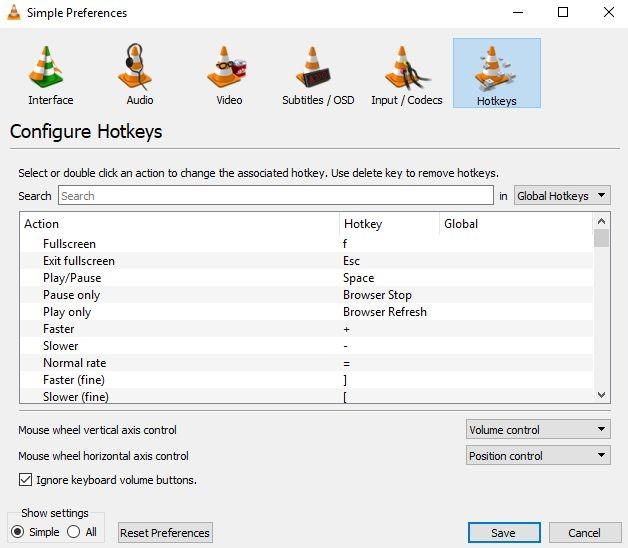
By clicking the column on the right, you can insert the hotkey of your choosing.
The most useful commands are Play/Pause and Backwards jump. Of course, you can use whatever you like, but one example is to use CTRL+space for Play/Pause and CTRL+backspace for Backwards jump.
Depending on one’s typing speed, it usually takes 3–5 hours to transcribe 60 minutes of speech. Naturally, the number of speakers and the quality of the recording have a role, too. What is more, the preciseness further affects the time. It takes of course longer if you want to write all of the speech, including repetitions, self-corrected words, etc. (Full verbatim), while capturing what is spoken without any filler words or hesitations (Clean verbatim) requires less time. It is useful to take a moment to consider what level of transcription suits your purposes.
Now you can start transcribing! However, if it feels troublesome and you would like to have someone else do it for you, we are happy to help. Here you can request for quote.
